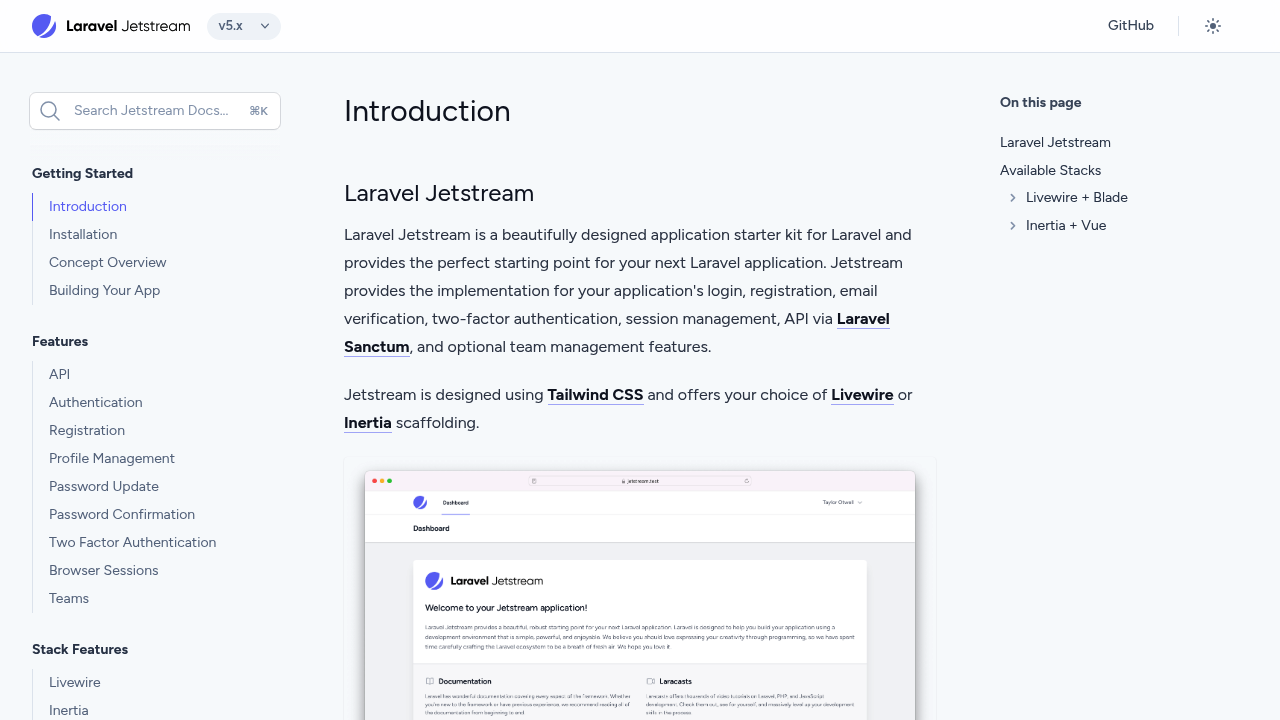featured
Larafast - Laravel SaaS Starter Kit with all the necessary features to transform your idea into reality in just a matter of hours.
Inertia
LemonSqueezy
Livewire
Stripe
VueJS
paid
$199 - $249